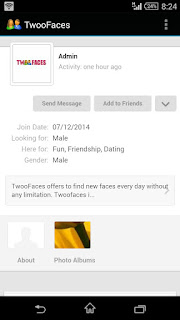User Guide: Getting Started
Welcome to Sociihub! This is a multiplatform social network and dating system which support desktop and mobile phones.To download Sociihub Android App, visit this link on your phone. Once installed, you need to register new account and you can continue to find people, It's 100% free.
How do I recover deleted messages?
NO, You can't recover deleted messages.How can i invite my friends to join Sociihub?
You can send a Sociihub invitation via our Share feature. This allows you to send an SMS or email with a download link. Depending on what phone you are using, you may also see an option to send an invitation on another messaging application, or to post a message on Facebook telling your friends about Sociihub and directing them to a download link.
Please note: If you choose the SMS option, standard SMS rates apply. We recommend that you make sure you have an adequate SMS plan with your provider before sending SMS invitations.
Not sure where to find this feature in Sociihub?
---Sociihub App --> Click Top Right menu button ---> You can see now "Share" option --> Just click and choose type of sharing platform like, SMS, Email, Facebook, Sociihub and more.


Is my device supported?
Yes, Sociihub is supported on most Android mobiles.What is a Group Chat?
Currently group chat only support on desktop version. In a future Group Chat will available soon in mobile versions.
What are Sociihub subscription fees?
It's 100% free, No subscription fees required. You can access all the benefits without any cost instead we are seling ads in our app.
Can i send files/photos privately to my friend?
In mobile version, currently you can send only photos privately upto 5mb through our private messaging system.
Adding a friend?
You can add a friend by click "Add a Friend" button which is present in all profile just before profile picture.
What happens when I block someone?
When you block people on Sociihub, you will no longer receive messages, comment and status updates from them.
Is it free to send messages over Sociihub?
Sociihub uses your phone’s Internet connection (4G/3G/2G/EDGE or Wi-Fi, as available) to send/receive messages to your friends, newsfeed updates and any other activities which happen through Sociihub. Otherwise You do not have to pay or subscribe any cost. As long as you have not exceeded your data limit or you are connected to a free Wi-Fi network, messaging over Sociihub should not cost you extra. It's 100% free and Always will be.
Can i see who viewed me?
No, currently this option is available only on desktop version.
Are my messages secure?
Yes, Sociihub communication between your phone and our server is 100% encrypted. Our technology encrypted all datas which is send and receive from your phone to our server.
Why am I seeing the message “You’re suspended from Sociihub?
If we suspect that your account activity constitutes an abuse of our system, your account will be suspended or temporarily deleted from Sociihub. Sociihub is a family safety website. We are not allowing any adult content, abuse words and spam activities. If we found any we deleted your profiles including messages, photos, comments and all activities related you temporarily and it's not recoverable anymore.
Sharing photos/videos and other data
Yes, you can share photos/videos upto 25mb through newsfeed or messaging system.
I received a strange message, is it true?
Yes, It's possible to receive many messages from stranger but you can control through privacy setting which is only available in desktop version. You want to login desktop version to change privacy control and after that you can use mobile versions as usual instead you can block that person to stop receiving messages.
How can i delete my profile?
For this, You want to login desktop and you can delete your account via profile edit. Once deleted It's not recoverable.
For more query simply email us: admin@sociihub.com , We are happy to help you. May be our reply will be a delay.